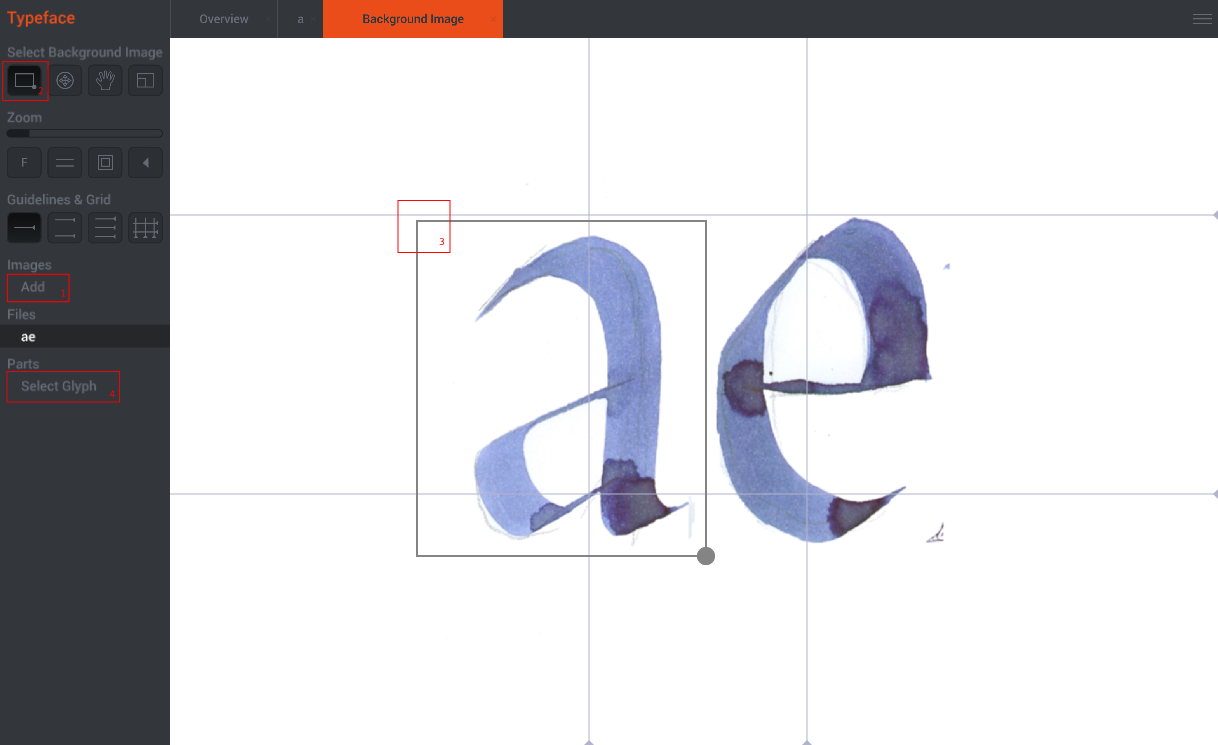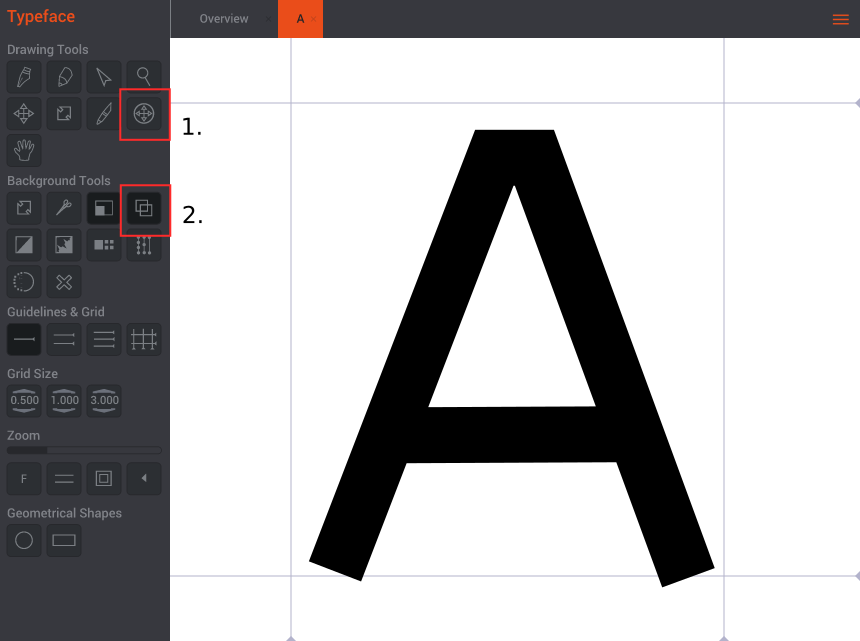Background Images
Open the background tab. Menu → Import and Export → Import Background Image (Ctrl-B or Command-B)
Click on "Add" under Images in the tool box.
Select an image.
Select the first tool in the tool box.
Create a rectangle around the letter you want to import.
Click on the rectangle.
Click on Select Glyph under Parts in order to send the background image to a glyph. Click on Unicode if you get the message "No glyphs in this view".
An image size of 300x400px might be a good starting point but you might want to use a higher resolution image and scale down your work if you need more detail.
Alternative 2
You can also insert images directly from the editing view: