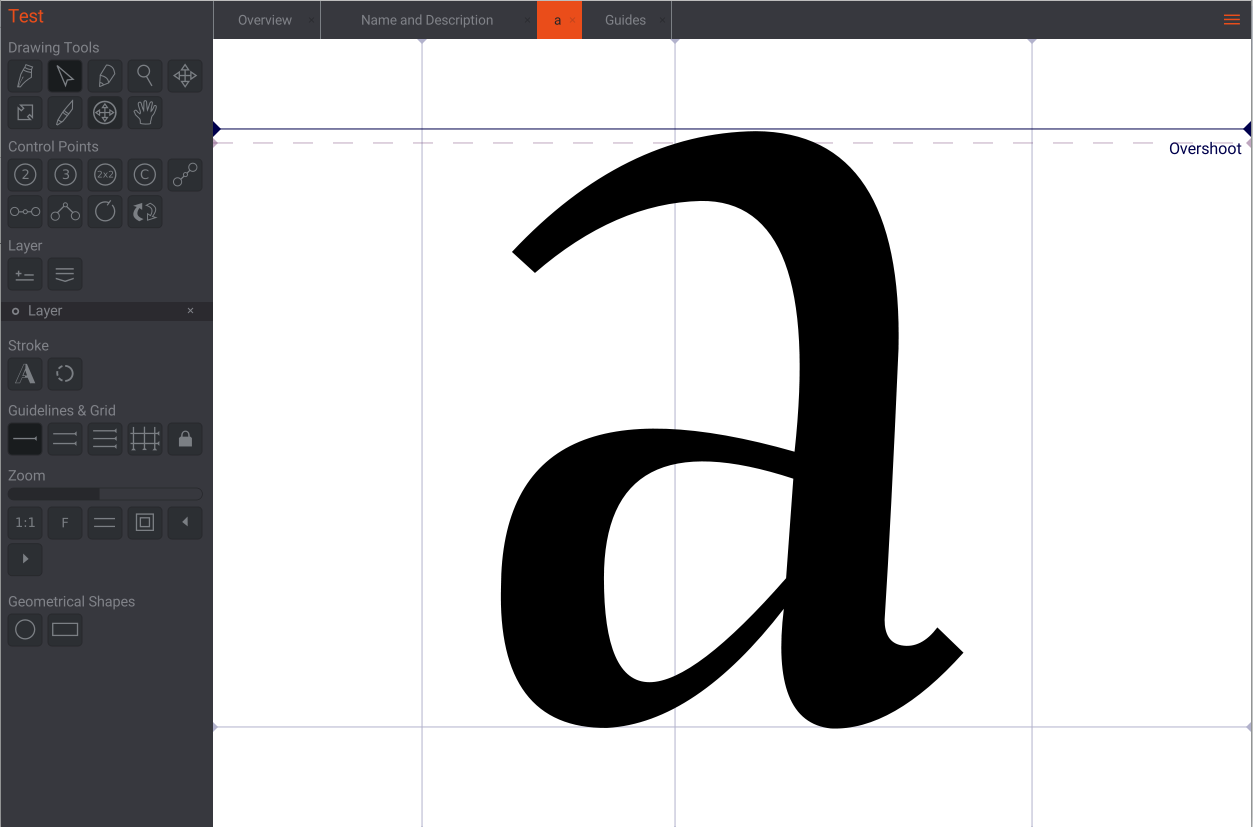Vertical and Horizontal Guides
Birdfont has three levels of default horizontal lines. You can enable them in the glyph editing view with these buttons:
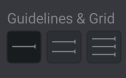
You can also add new guides if you feel the need for that. For example, maybe you want a guide for overshoot.
Go to: Menu → View → List guides
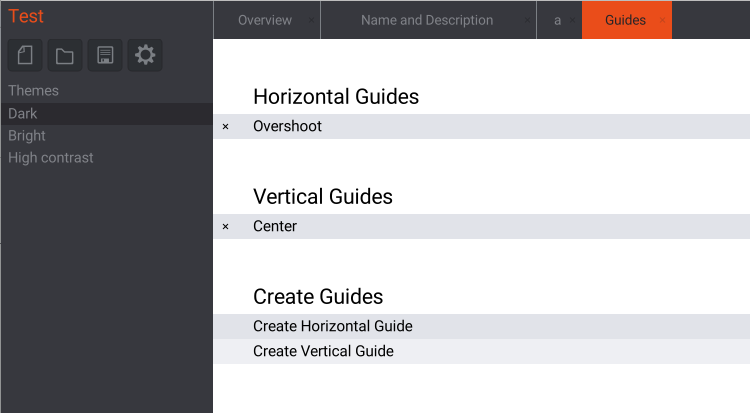
You new line will look like this: