Fixing Error 0xc0000142
This error occurs if you are trying to run the Windows 10 version of BirdFont on an older installation of Windows.
Uninstall BirdFont, ensure that the BirdFont program folder is empty and install the package for older Windows versions.
If you still get the 0xc0000142 error message you will need to delete the files belonging to the Windows 10 version.
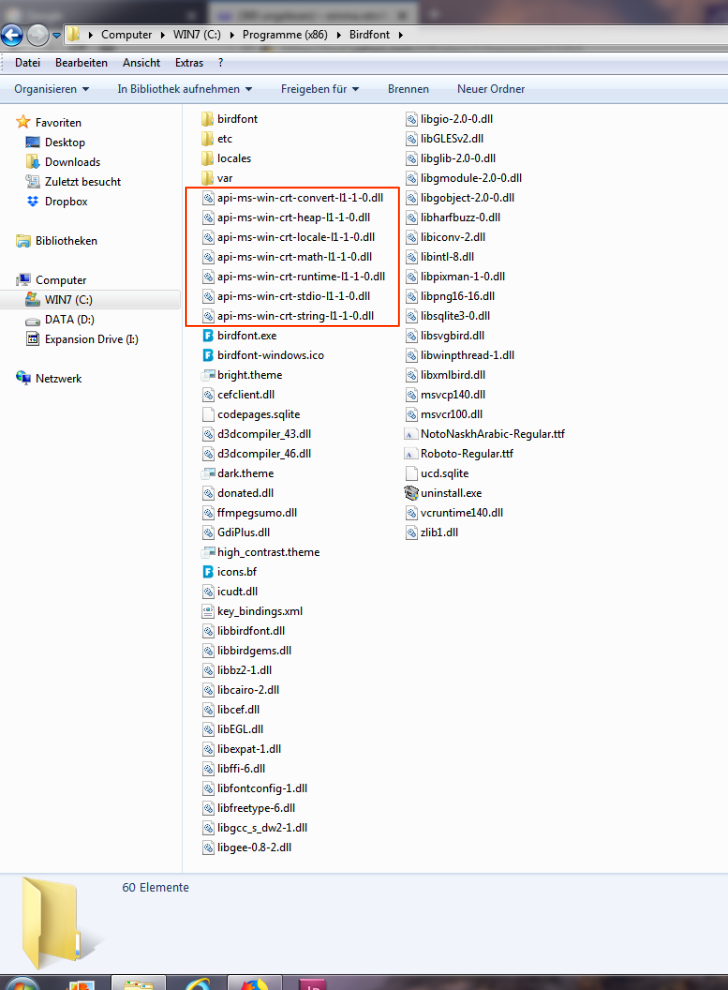
Delete the DLL files that begin with api-ms-win-crt and try to start BirdFont again.