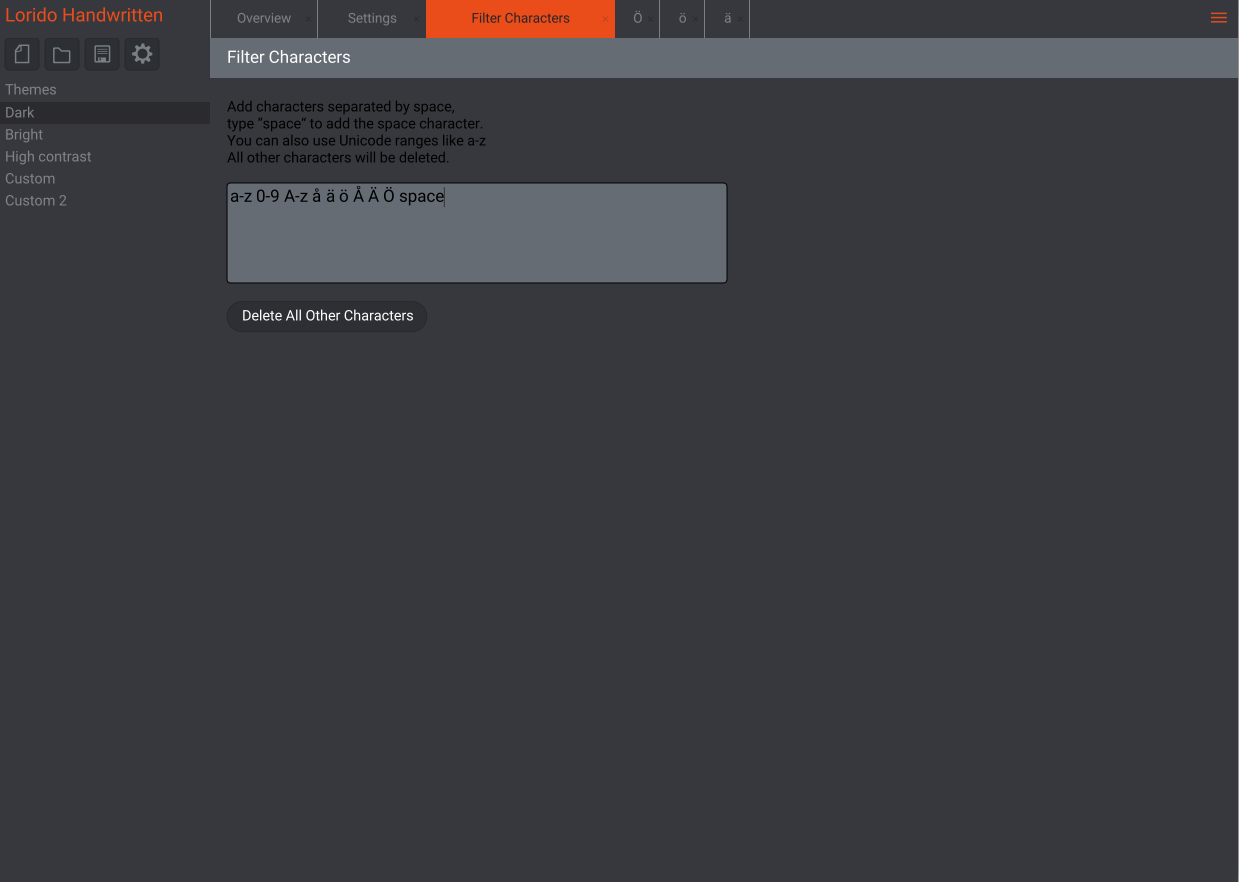Filtering Out Characters
This feature can be found in Menu → File → Filter Characters
You can apply a filter for the characters in your font in order to delete all characters that you don't want to use in your font. This is useful if you have a large font but you only want to use a small subset of the glyphs like a-z, A-Z and 0-9.
You can add individual glyphs separated by space and Unicode ranges with a dash (a-x). Example: A-Z a-z 0-9 Å Ä Ö å ä ö
All characters outside of this range will be deleted.